



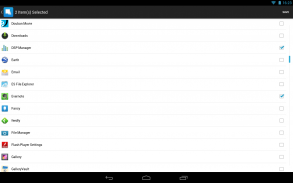
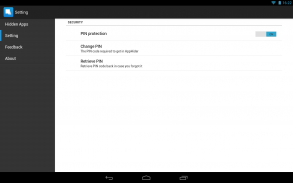






Hide App-Hide Application Icon, No Root Required

توضیحات Hide App-Hide Application Icon, No Root Required
★ Hide any app you don't want others to know. ★ (DcLauncher Add-On required for not ROOTed Device)
"AppHider" can help you to hide any app. After app is hided, the app icon will disappear from the Launcher.
Highlights:
-- Totally free
-- Hide apps (Hide Icon)
-- Support PIN lock
-- Support auto backup and restore (After you reinstall AppHider, the previous hided apps can be restored back.)
-- More advanced phone optimize features to boost apps and free up storage space. Including Cache Clean, Phone Boost and App Notification Clean .etc.
For the devices not ROOTed, please install the add-on "DcLauncher" to make app hider work. https://play.google.com/store/apps/details?id=dcmobile.thinkyeah.launcher
FAQ:
What can I do if app is lost?
Go to Setting->Find Lost Apps.
★ مخفی کردن هر برنامه شما نمی خواهید دیگران می دانند. ★ ( DcLauncher افزودنی مورد نیاز برای دستگاه ROOTed نیست )
"AppHider" می تواند شما را به مخفی هر برنامه کمک کند. پس از اینکه برنامه پنهان شد، نماد برنامه از Launcher ناپدید می شود.
نکات برجسته:
- کاملا رایگان
- مخفی کردن برنامه ها (مخفی کردن آیکون)
- پشتیبانی قفل PIN
- پشتیبانی از نسخه پشتیبان تهیه خودکار و بازیابی (پس از نصب AppHider، برنامه های hided قبلی را می توان دوباره بازیابی کرد.)
- ویژگی های پیشرفته تر تلفن بهینه سازی برای افزایش برنامه ها و آزاد سازی فضای ذخیره سازی. از جمله پاک کردن حافظه پنهان، تقویت تلفن و اعلان برنامه Clean .etc.
برای دستگاه های ROOTed، لطفا افزودنی "DcLauncher" را برای ایجاد برنامه hider نصب کنید. https://play.google.com/store/apps/details؟id=dcmobile.thinkyeah.launcher
سوالات متداول:
اگر برنامه از بین برود چه می توانم انجام دهم؟
برو به تنظیمات-> یافتن برنامه های از دست رفته.





























